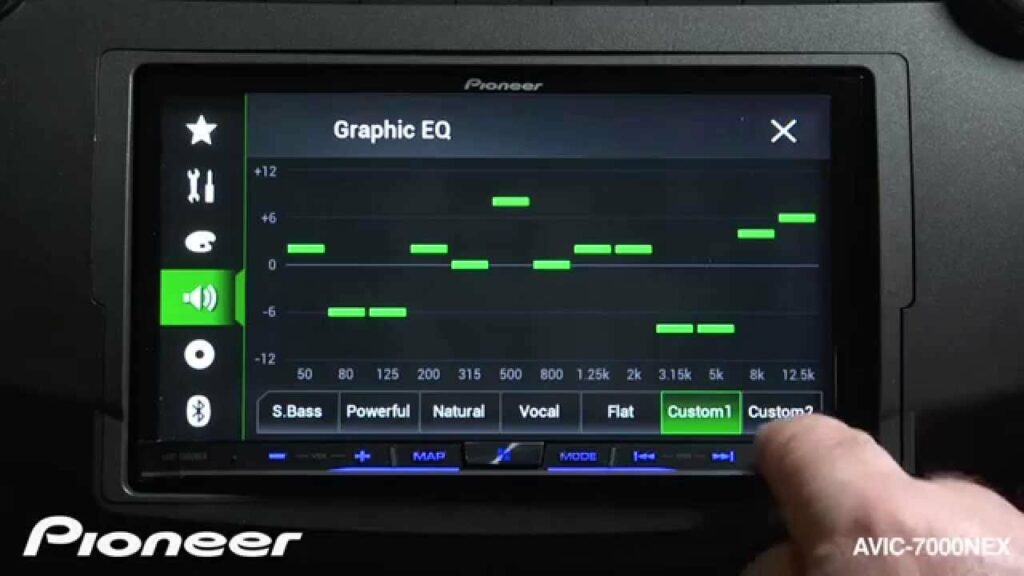
Here’s a quick guide to getting the best sound out of your Pioneer car stereo:
Finding the Sweet Spot:
- Bass & Treble: Think of bass as the deep rumble and treble as the crisp highs. Start by turning the bass down a notch or two (around -2 or -3) to avoid a boomy sound. Keep the treble in the middle for now. We’ll fine-tune these later.
- Midrange: This is where most of the vocals and instruments live. It should sound natural and clear, not too loud or quiet compared to the bass and treble.
Cleaning Up the Sound:
- HPF (High Pass Filter): This setting cuts out unwanted super low frequencies below 30 Hz, which can sound muddy. Think of it like cleaning out dust to make the music clearer.
- Taming the Mud: Sometimes, low frequencies can get a bit thick and unclear. Reduce a little bit of the bass around 250 Hz to clean things up. Imagine clearing away fog to reveal a sharper sound.
Boosting the Good Stuff:
- Solid Bass: Now that we’ve cleaned up the low end, let’s add some punch to the kick drum and bass guitar. Increase the bass slightly around 80 Hz for a more solid low-end sound.
- Bringing Out the Details: For a more detailed and lively sound, boost a little bit of the presence around 5 kHz. This emphasizes things like guitar picks and cymbals.
- Adding Air: Want a touch more sparkle and crispness? Increase a little bit of the “air” around 16 kHz. This brings out subtle details and makes the sound feel more open.
Remember: These are starting points! Adjust these settings to your taste and what sounds best in your car. Don’t be afraid to experiment and find your perfect balance!
Bonus Tip: Many people find a 3-dB difference between each adjustment works well. You can also try starting with the 32 Hz frequencies set a bit higher for a more natural bass curve.
Best EQ Settings for Pioneer Radio
1. Bass Booster
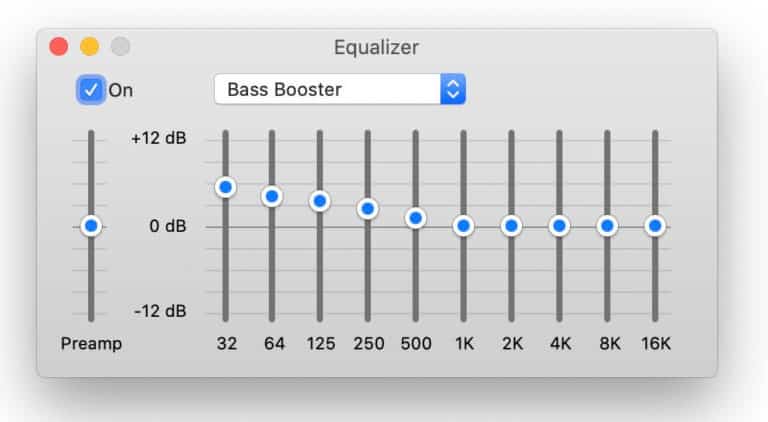
2. Pop
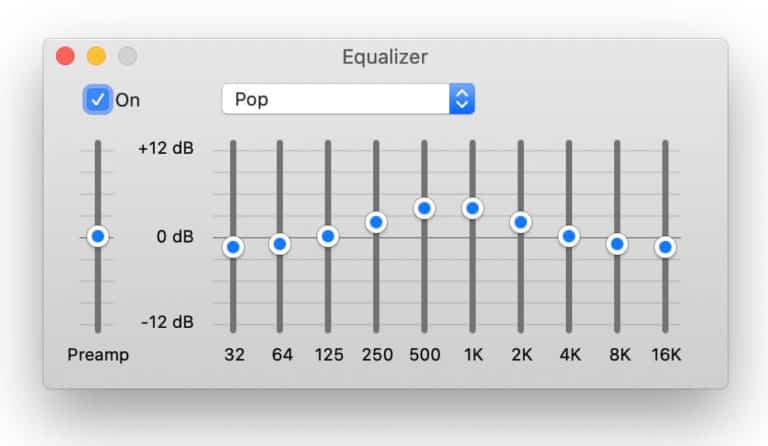
3. Rock
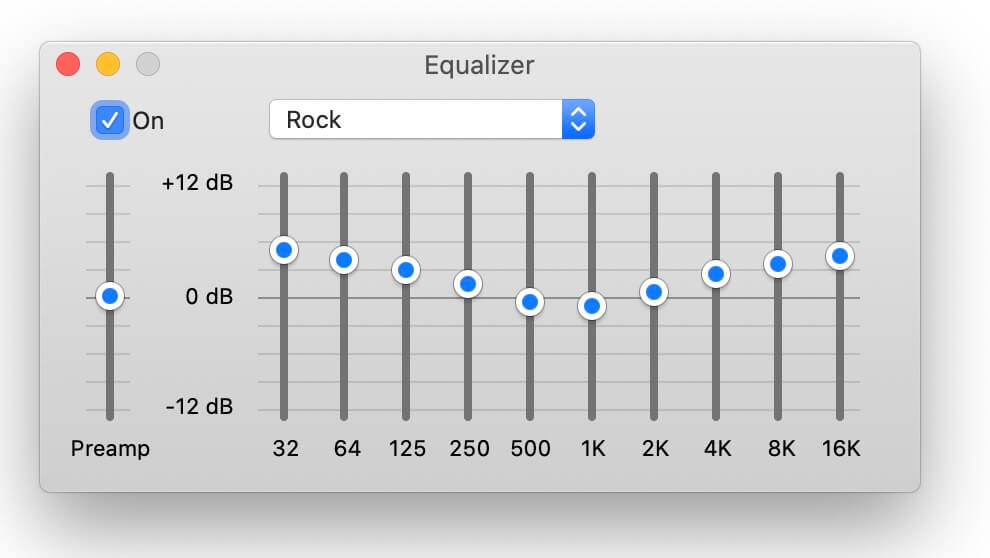
4. Hip-Hop
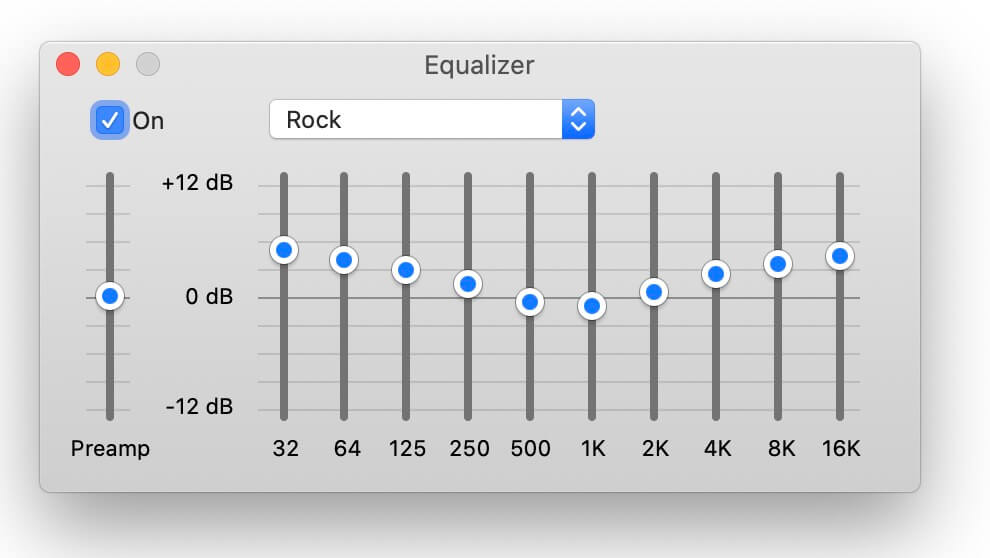
5. Electronic
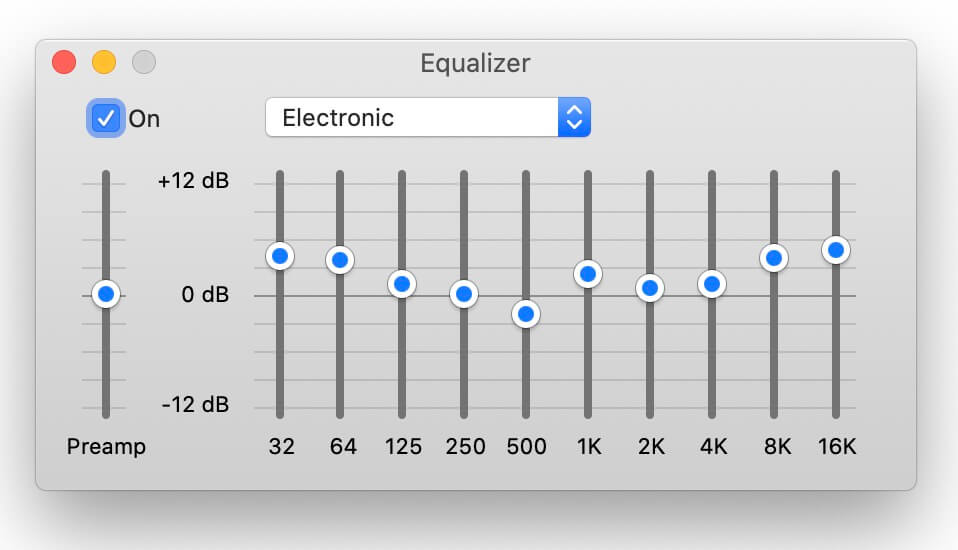
6. Latin
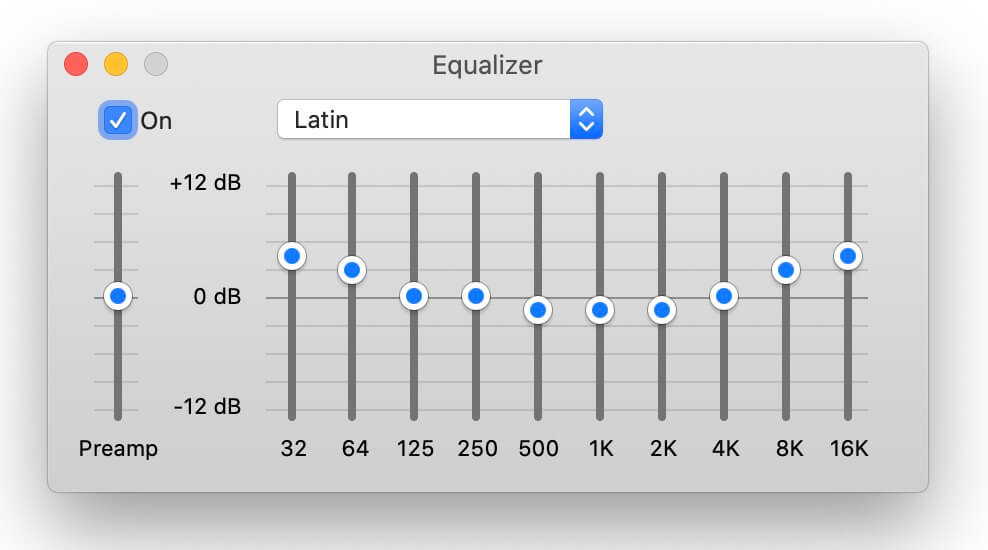
7. Piano
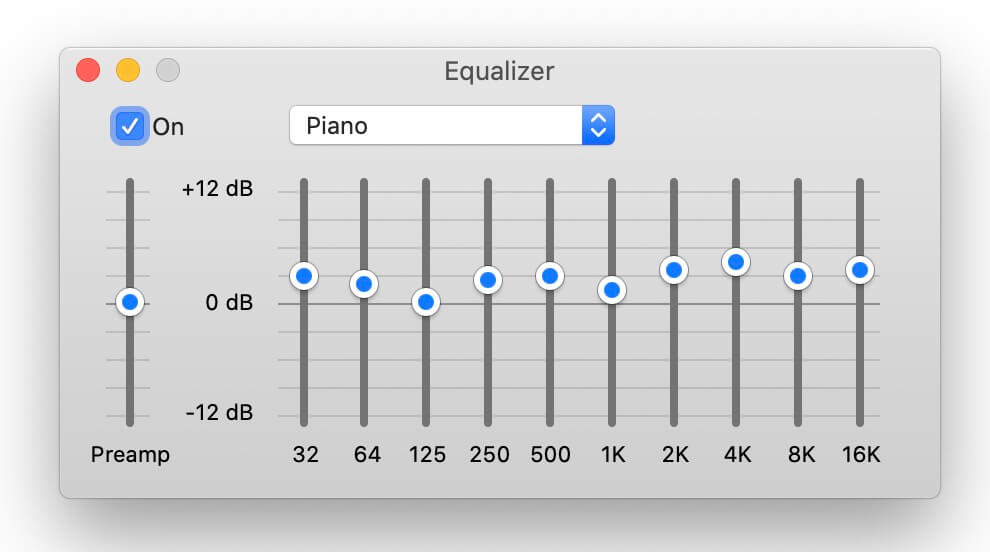
How to Adjust EQ Settings for Pioneer Head Unit
1. Find the EQ Button: Look for a button labeled “EQ” or something similar. It might be on the main screen or hidden in a menu (usually under “Audio”).
2. Try Preset Modes (Optional): Pioneer offers options like “Super Bass” or “Vocal Boost.” Play some music and pick the one that sounds best in your car.
3. Make Your Own Sound (if needed): If the presets aren’t perfect, choose “Custom 1” or “Custom 2” in the EQ menu.
4. Slide the Sliders: You’ll see sliders for different sound ranges like bass, midrange, and treble. Slide them up for more of that sound or down for less.
5. Save Your Masterpiece: Once you’re happy with the sound, save your custom settings!
Bonus Tips:
- Search YouTube for “EQ Settings on Pioneer [Your Model Number]” for a video guide.
- Check the Pioneer website or search online for your model’s manual for detailed instructions.
Best equalizer settings for car audio bass, mid treble
- Start flat: Set all your EQ levels to 0 (no boost or cut). This ensures a neutral starting point.
- Adjust by frequency:
- Bass (typically 60Hz-120Hz): Add a small boost (+3dB to +6dB) to enhance the low-end punch without muddying the sound.
- Mid (typically 400Hz-2.5kHz): Leave flat for a balanced sound, or adjust slightly (+/- 3dB) based on your preference for vocals and instruments in this range.
- Treble (typically 8kHz-15kHz): Add a small boost (+3dB to +6dB) for increased clarity and crispness, but be careful not to make it harsh.
- Fine-tune by ear: Play a variety of music you enjoy. Make small adjustments (max +/- 3dB) to each frequency range until the sound becomes pleasing to you. Trust your ears!
- Consider your car’s acoustics: Every car sounds different due to speaker placement and interior materials. The above adjustments are a starting point. You might need to tweak them slightly to compensate for your car’s unique characteristics.
Bonus Tip: If your EQ has more than 3 bands, focus on adjusting the ones mentioned above. The additional bands provide finer control but can be tricky to use without experience.
Tips to get the get Sound Quality Out of Your Pioneer Car Stereo
Fader and Balance
Use the fader and balance controls to fine-tune the stereo image. This positions the music seemingly closer or further away from you and balances the speakers for a cohesive soundstage.
High Pass Filter (HPF) and Low Pass Filter (LPF)
These filters control which frequencies are sent to specific speakers. For example, you can use the HPF to block low frequencies from going to your tweeters, protecting them from damage.
Loudness
The loudness compensation boost low and high frequencies at lower volumes, mimicking the way we hear at different volumes.
Amplify it Up
While Pioneer stereos have built-in amplifiers, adding an external amplifier provides more power, resulting in louder and clearer sound. This is especially important if you’ve upgraded your speakers
Dampen the Ride:
- Car doors have thin metal panels that can resonate, creating unwanted noise. Adding sound deadening material to the doors helps reduce vibration and road noise, resulting in a cleaner audio experience.
FAQs
What is the best Hz settings for car audio?
Personal preference: Some like more bass (lower Hz), others prefer clearer highs (higher Hz).
- Speaker capabilities: Each speaker type (woofer, midrange, tweeter) excels in specific frequency ranges.
Here’s a breakdown to get you started:
- Subwoofers (bass): 20 Hz – 80 Hz (adjust based on your subwoofer’s size and car acoustics)
- Midrange speakers: 80 Hz – 5 kHz (aim for a smooth transition between bass and treble)
- Tweeters (treble): 5 kHz – 20 kHz (avoid excessive treble that can sound harsh)
Should Midrange Be Higher Than Treble?
No. In ideal audio balance, treble frequencies are slightly higher than midrange, not the other way around. This creates a natural sound where instruments and vocals are clear without being shrill.
How can I make my car radio sound clearer?
For clearer car radio sound, try these quick fixes:
- EQ Tune-up: Most radios have EQ adjustments. Play with them to find a clear sound, but avoid maxing the bass as it muddies things.
- Source Check: Use high-quality audio sources like CDs or streaming services with high bitrates for better clarity compared to low-quality sources.
How can I make my car bass sound better?
Master the Subwoofer:
- If you have a subwoofer, dialing it in correctly is key. Consult online guides or car audio manuals for proper tuning. This ensures clean, undistorted bass – essential for a truly enjoyable experience.
- EQ for Enthusiasts: Most head units have an equalizer. This lets you fine-tune the balance of frequencies. Play around to boost the bass to your preference, but remember – too much can make it muddy. Aim for a clear, powerful punch.
- Subwoofer Showdown: If you’re missing that low-end rumble, adding a subwoofer makes a world of difference. Choose one that can handle significant power and dives deep into the bass frequencies you crave.
- Amp Up the Power: A factory amplifier might not be enough to drive a powerful subwoofer. Upgrading to a dedicated subwoofer amp unlocks more control and lets your subwoofer truly shine.
- Silence the Rumble: Car interiors vibrate easily, leading to distorted, boomy bass. Adding sound deadening material to your doors and trunk can tighten things up, resulting in cleaner, more precise bass.
Bonus Tips:
- Placement Matters: Where you put your subwoofer significantly affects the sound. Experiment with different locations to find the sweet spot for your car’s acoustics.
- Source it Right: The quality of your music source matters! High-quality audio files (think lossless formats) will naturally produce better bass than compressed ones.