
Pros
- The audio quality of this single din stereo is quite loud and clear
- It takes roughly 5 seconds to fully boot-up
- Built-in Pioneer Smart Sync features which allows you to use GPS Navigation, music, messages and many other features
- While using smart sync, you can use 31-band graphic equalizer with many presets
- Useful integrated buttons available such as radio tuner, Bluetooth, messages, mic, Navigation which to use all the features even without connecting your phone to the receiver.
- Quick Charging feature for Android phones
- Large number of features available to customize the audio styles
Cons
- No options to connect a backup camera or aux input with the receiver, but you can use the wireless backup camera incase if you needed in the future
- No CarPlay/ Android Auto
- No HD Radio
- The USB input is not placed well, might be touch pull the USB cable out
Pioneer SPH-10BT Quick Overview
The Pioneer SPH-10BT head unit is a great choice for those looking for an all-in-one solution for their car audio needs. It has a large, easy-to-read display and plenty of options to customize the audio experience. With built-in Bluetooth and USB connections, it’s easy to connect your phone or other audio source and stream music or make hands-free calls.
The Smart Sync app makes it easy to control the sound levels, equalizer settings, navigation, messaging apps and more from the head unit itself. With built-in 13 band EQ and 31 band custom EQ options, you can fine tune your sound for optimal clarity and performance. Additionally, the illuminated display has preset wallpapers and customizable interface colors, so you can further customize your look.

The only downside with this head unit is the USB port design. It’s not as user-friendly as it could be—it’s difficult to remove cables, and I felt like I was going to break something every time I used it. Additionally, this unit does not include HD radio or auxiliary inputs. Other than that, the Pioneer SPH-10BT head unit is an awesome choice for those wanting to upgrade their car audio experience. With great sound quality and a ton of features, it’s a great buy for any audio enthusiast!
Pioneer sph-10bt Specifications
- Model: SPH-10BT
- Type: Single Din Smart Phone Car Stereo
- Power Peak: 4 x 50 Watts and 4 x 14 watts RMS
- 13 Band Graphic EQ with 31 Band extended with smart sync feature
- 4 Channel Preamp Output
- FLAC, MP3, WMA, and WAV formats supported
- Built-in iPod Control
- Support Steering wheel Control
- 12 Months Warranty
- Click here to view full specifications
What’s in the Box?
The box of Pioneer SPH-10BT contains all basic things which will be required for the installaton.
1-Din Receiver
The Pioneer SPH-10BT comes with a 1-Din receiver, which is the main component of your car audio system. This receiver houses all the electronics and controls for your sound system
Microphone: An included microphone allows you to make hands-free calls easily while driving.
Wiring Harness
A wiring harness is included in the box, which helps you to connect the head unit to your vehicle’s wiring system. This makes it easier to install and ensures that all audio signals are properly routed.
Installation Guide
The Pioneer SPH-10BT also comes with a detailed installation guide that explains how to connect and install the head unit correctly into your car.
Accessories
The package includes all the necessary accessories you need to install the head unit, such as a mounting bracket, washers, Warranty Card. It also includes an external microphone for hands-free calling.
Other items in the box:
- 4 Pan Head ISO Screws
- 4 Flat Head ISO Screws
- Front Panel Case
Remote Control
A remote control is included in the box for easy operation of the stereo from afar.
Documentation
The box also includes a detailed user guide that explains all the features of your new head unit, as well as other helpful information.
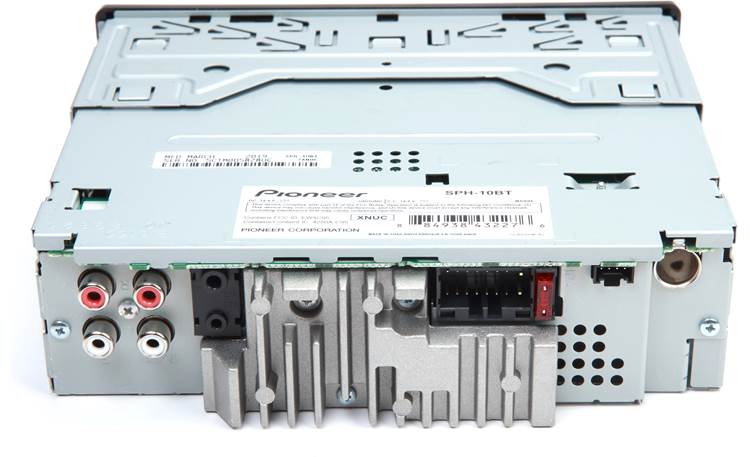
Design and Features
The Pioneer SPH-10BT head unit has a sleek, modern design with large buttons and an easy-to-read display. It features built-in Bluetooth and USB connections so you can connect your phone or another audio source to stream music or make hands-free calls.
The illuminated display
The illuminated display includes preset wallpapers and customizable interface colors so you can further customize the look of your car audio system. The USB port design is not as user-friendly as it could be—it’s difficult to remove cables and I almost felt like I was going to break something every time.

No HD Radio or auxiliary input
There is also no HD radio or auxiliary input, which may be a downside for some. Despite this, the Pioneer SPH-10BT head unit is an awesome choice for upgrading your car audio experience. With great sound quality and plenty of features, it’s a great buy for any audio enthusiast!
Smart Sync app
With the Smart Sync app, you can control sound levels, equalizer settings, navigation, messaging apps, and more from the head unit itself. There is also a 13-band EQ and 31-band custom EQ to fine-tune your sound for optimal clarity and performance.
Pandora / Spotify support
The Pioneer SPH-10BT head unit also supports Pandora and Spotify so you can enjoy your favorite music while on the road. To use these streaming music services, simply connect your phone to the head unit through Bluetooth and enjoy uninterrupted playback of your favorite music!
Compatibility
The Pioneer SPH-10BT head unit is compatible with many of the major automotive brands, including Toyota, Honda, Ford, Chevy and more. It also has a universal construction, so it can easily be installed into any automotive make or model.
Connection issue
I began my testing of the SPH-10BT and its Smart Sync app after coming across a few complaints about both on our website and elsewhere online. On the third and fourth attempts at running the test I encountered difficulty in getting Smart Sync to pair with the stereo on my iPhone 6s, which took me around 15 minutes each time.
When I tried the test again with an iPhone Xs Max, however, it connected without any issue. Additionally, I read about the tendency of Smart Sync to occasionally delete programmed settings such as radio station presets and EQ curves randomly. Fortunately, this didn’t occur during my testing period but it was in the back of my mind.
Bottom Line
The Pioneer SPH-10BT head unit is an excellent choice for those looking to upgrade their car audio experience. With great sound quality and plenty of features, this head unit offers a ton of customization options that are sure to please any audiophile.
The illuminated display has preset wallpapers and customizable interface colors, the 13-band EQ and 31-band custom EQ options allow you to fine tune your sound for optimal clarity and performance, and the Smart Sync app makes it easy to control the sound levels and more from the head unit itself.
Additionally, this head unit is compatible with many of the major automotive brands, so it can easily be installed into any make or model.
Despite not having HD radio or auxiliary input, this head unit is still a great choice for those who want to upgrade their car audio experience. All in all, the Pioneer SPH-10BT is an impressive and feature-packed head unit that is sure to satisfy any audio enthusiast.
FAQs
What does the Pioneer Smart Sync app do?
The Pioneer Smart Sync app is your one-stop shop for all things music and multimedia. Not only can you easily control the sound from your compatible Pioneer components, but you can also access a variety of streaming services, access stored media on DLNA-compatible devices, and even create customized playlists with the integrated Music Enhancer. Talk about making life easier! With Pioneer Smart Sync, you’re sure to be rockin’ out in no time. So go ahead and get the party started – your Pioneer sound system will thank you for it!
Does Pioneer Smart Sync work with Iphone?
You bet your bottom dollar it does! Pioneer Smart Sync is compatible with iOS 8.0 or later, so you can sync up your iPhone and get the most out of Pioneer’s amazing technology. Whether you want to access Spotify music streaming, enjoy improved sound quality from AppRadio Mode+, or just control your tunes directly from your dash – Pioneer Smart Sync has you covered. Don’t miss out on the ultimate in-car audio experience! Get synced up with Pioneer Smart Sync and your iPhone today.
How do I update my Pioneer SPH 10bt?
Updating your Pioneer SPH 10bt is easy peasy! You have to connect your device to the internet, launch the Pioneer AppRadio app, and let ‘er rip. The app will detect any available firmware updates for your device and take care of the rest. So sit back, relax, and let technology do its thing! Who said updates had to be a hassle? Not me! 😉
How to use Pioneer SPH 10BT
Using the Pioneer SPH 10BT is easier than ever! It’s compatible with most Bluetooth enabled devices for a wireless connection, and can be combined with your favorite apps like Spotify or Apple Music to create the perfect listening experience. Simply follow these steps:
1. Install the Pioneer Smart Sync app on your mobile device.
2. Connect your device to the car using Bluetooth.
3. Open the Pioneer Smart Sync app and follow the instructions to connect your phone to the Pioneer SPH 10BT.
4. Once your phone is connected, you can start streaming music or making hands-free calls with the press of a button!
5. Sit back and enjoy your favorite tunes or catch up with friends while you drive.
It’s that easy! With Pioneer SPH 10BT, driving has never been more enjoyable—or safer. So go ahead, crank up the volume and get ready to rock out on the road. Happy travels!
How to connect phone to my Pioneer SPH 10bt?
Connecting your phone to the Pioneer SPH 10bt is a straightforward process. First, make sure your phone supports the Bluetooth connection type used by the Pioneer SPH 10bt. Then, enable Bluetooth on both devices and place them within range of one another. Finally, use your phone’s settings menu to search for nearby devices and select the Pioneer SPH 10bt when it appears. Once connected, you can easily stream music and other audio content from your phone to the Pioneer SPH 10bt. Enjoy!
Check Our Other Latest Pioneer Car Stereo Reviews:
